RPM vs CPM & Why it Matter for Publishers
More often than not, publishers looking to monetize their websites through display advertising already work with, or are in the process of researching working with, Google AdSense. Google AdSense is a great ad partner for publishers of all sizes because it acts as a one-size-fits all, backfill solution that monetizes 100% of your traffic. Sounds great, right? While AdSense fills 100% of the time, they do not always serve the highest quality advertisements. In fact, it is because they fill all the time that they are unable to serve relevant, quality and targeted display ads. Not to mention their CPMs are usually pretty low when compared to other Ad Networks/Ad Exchanges like sovrn.
One of the main differences between Google AdSense and most other ad partners like sovrn, BlogHer, OpenX, Rubicon, Pubmatic, etc., is the calculation we use to pay our publishers (RPM vs CPM).
sovrn, like most other ad partners, pay publishers on a CPM model. CPM is an acronym for Cost Per Mille, or, Cost Per 1,000 (Impressions). The calculation for CPM looks like this:
sovrn-CPM-equation-sovrn.com
Like sovrn, most Ad Networks and Ad Exchanges use CPM as their revenue metric because it allows both publishers and advertisers to be as granular as possible with the ad serving transaction. CPM refers to the cost an advertiser is willing to pay for every 1,000 viewable ad impressions for a single ad zone (an ad zone is one ad space on a publisher’s page). To clarify, CPM does not refer to the revenue advertisers are willing to spend per page. That’s an important distinction to make here. The CPM revenue metric is on a zone-by-zone basis. Another point to note: CPM represents the amount an advertiser is willing to pay for every 1,000 impressions, not clicks. Still with me?
Google AdSense operates on a different revenue metric when paying publishers and it’s called RPM.
RPM stands for Revenue Per Mille. Sounds pretty similar to Cost Per Mille, doesn’t it? To the best of our knowledge, there are two main differences between Google’s RPM equation and the more widely adopted CPM equation.
The first main difference being that RPM takes into account all the revenue earned from a single page, not an ad zone. Naturally, the revenue earned from a single page will be greater than the revenue from a single ad zone. Tricky, tricky.
The second main difference between the Google RPM equation and the CPM equation is the value advertisers are actually paying for. To illustrate, here’s what the RPM equation looks like (as close as we’ve got it) (PV = Pageviews, CTR = Clickthrough Rate, CPC = Cost Per Click):
google-rpm-equatoin
This equation focuses on advertisers paying for clicks, not impressions. That is one of the fundamental differences between Google AdSense and every other display ad partner. sovrn pays publishers on an impression and zone level, where AdSense pays publishers on a click and page level. However, AdSense reports in their dashboard on a CPM rate, the way they calculate that value is drastically different from everyone else in the industry, making AdSense look preferable in almost every scenario.
Let’s dive into an example to illustrate all this.
Publisher A is working with Google AdSense and are currently running 3 ad zones on their home page. AdSense reports that they are generating a $6 CPM (and by that they mean RPM). sovrn approaches Publisher A about working together to help them make more money. When Publisher A tells sovrn they are not interested in working together because Google AdSense is outperforming any offer we have, sovrn explains the difference between RPM and CPM.
Google- RPM-to-CPM-equation
When Google reports to Publisher A that they are making a $3 CPM, they really mean that Publisher A has earned $3 for the entire page (all 3 ad zones combined) when paying for clicks. So, when sovrn approaches Publisher Aand talks about CPMs ranging from $1-$3, the publisher is not impressed and turns down the offer. But as you can clearly see in the equation above, that $3 rate needs to be divided by the number of ad zones (in this case, 3) in order to get to a CPM rate comparable to other ad partners… 3/3 = 1.
To prove what I’m talking about, I’ll introduce you to our newest Publisher Tool, the AdStack Calculator. The AdStack Calculator uses partner performance metrics in conjunction with traffic volumes to calculate the revenue each ad partner will earn in a given ad zone. Keep in mind, this tool calculates revenue based on the CPM model, which focuses on one ad zone.
Continuing with this same example, let’s use the AdStack Calculator to calculate the revenue Publisher A will earn off a $3 Google RPM for 1,000,000 impressions.
Google-AdSense-Earnings-Calculation
Using our conversion calculation above, if we are seeing a $3 Google RPM and we have 3 ad zones on the page, that means the sovrn CPM would equal the Google RPM of $3 divided by the number of ad zones on the page (3), or, 3/3 = 1. So, the CPM earned from Google is more like $1 per ad zone. Still a great rate, but not the $3 we thought it was. Based on the $1 CPM and 1M impressions, Publisher A earned $1,000 for that ad zone. Since they have 3 ad zones on the page, 3 x $1,000 = $3,000. Pretty nifty.
Now let’s look at the same ad zone, using the same Google AdSense performance metrics, but let’s add sovrn into the same ad stack at a higher price floor:
sovrn+Google-AdSense-Earnings-Calculation
As you can see, the revenue earned when adding sovrn into the same ad zone at a higher price floor ended up increasing the overall revenue by 48%. Boom. Drop the mic.
hell-yes-gif
Download the AdStack Calculator.
Punchline: When negotiating with potential new ad partners, it is crucial you are comparing apples to apples, figs to figs, pistachios to pistachios.
Need some help?
sovrn chooses to use CPM as our definitive revenue metric when dealing with publishers. If you’d like to learn more about our programmatic offerings, or if you’d just like to get some advice on how best you can optimize your current advertising strategy, sign up for a sovrn account and gain access to our new meridian platform. We’ll put you in touch with the right team to help you achieve your goals.
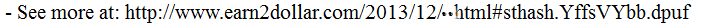
Comments
Post a Comment