Enable or disable display ads for an ad unit
Follow these steps to enable or disable display ads for your ad unit:
- Sign in to your account at http://www.google.com/adsense.
- Visit the My ads tab.
- Choose your ad type:
For new ad units:- Click +New ad unit.
- From the Ad type drop-down, select your preference for this ad unit: "Text ads only," "Text & display ads" or "Display ads only."
- Customize your ad unit, click Save and get code and add the code to your pages.
- Check the box associated with the ad unit in the list.
- From the Actions drop-down, choose Edit ad type.
- Set your preference for this ad unit: "Text & display ads," "Text ads only" or "Display ads only."
- Click Apply ad type. Your changes will be reflected within about 10 minutes.
Have any questions?
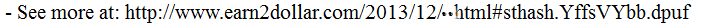
Comments
Post a Comment