Intro to AdSense payments
Wondering when your AdSense payment will arrive? Trying to figure out whether you'll be paid this month or next month? This guide explains our payment process.
The steps to getting paid
Please note that you must complete all the steps below before we'll issue your first AdSense payment.
1. Provide your tax information (not required in all locations)
Depending on your location, we may be required to collect tax-related information. For more information, see how to submit your tax information to Google.
2. Confirm your payee name and address
Since Personal Identification Numbers (PINs), which are described below, are sent to the mailing address in your account, it's important to confirm the accuracy of your payment address and payee name. If you need to correct any information, you can follow these instructions to change your payee name or change your payment address.
3. Select your form of payment
When your earnings reach the payment method selection threshold, you can select your form of payment. Depending on your payment address, there may be several forms of payment available to you, including Electronic Funds Transfer (EFT), EFT via Single Euro Payments Area (SEPA), wire transfer, checks, and Western Union Quick Cash. Learn how to set up your form of payment.
4. Verify your address
When your earnings reach the address verification threshold, we'll mail a Personal Identification Number (PIN) to the payee address in your AdSense account. You must enter this PIN into your AdSense account before we can issue any payments. Your PIN will be sent by standard post and may take up to 2-3 weeks to arrive. For more information about PINs, see theAddress (PIN) verification overview.
5. Meet the payment threshold
If your current balance reaches the payment threshold by the end of the month, a 21 day payment processing period begins. After the processing period ends, we'll issue you a payment. Learn more about payment timelines.
For example, let's say the payment threshold for your account is $100. If your current balance reached $100 during January and you've completed all the steps above, then we would issue you a payment at the end of February.
If your current balance hasn’t yet reached the payment threshold, your finalized earnings will roll over to the next month and your balance will accrue until the threshold is met.
Tracking your earnings
You can see a daily summary of your estimated earnings on your Home page. For more details, you can track your estimated AdSense earnings on the Performance reports tab of your account. There's also important information included in your "Payment receipt", which is linked from the "Payment history" page.
The "Payment history" page tracks the status of previously issued payments, as well as monthly account calculations. You can see earnings credited to your account as well as any adjustments made as separate line items on this page. Once your payment is issued, you'll see it listed as an "Automatic payment" link. Click on the link to see the payment receipt (as well as the exchange rate used to calculate your local currency payment, if applicable).
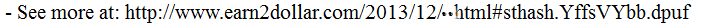
Comments
Post a Comment